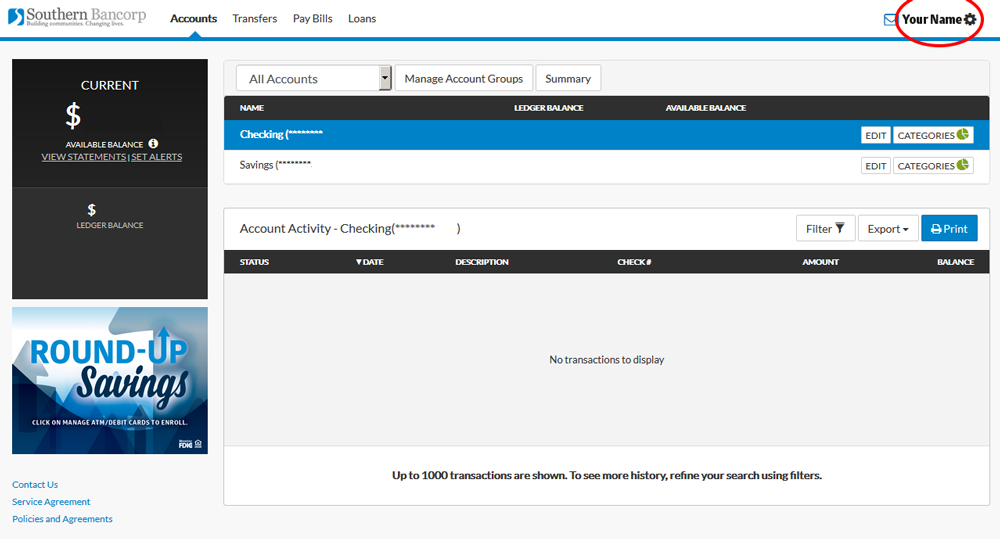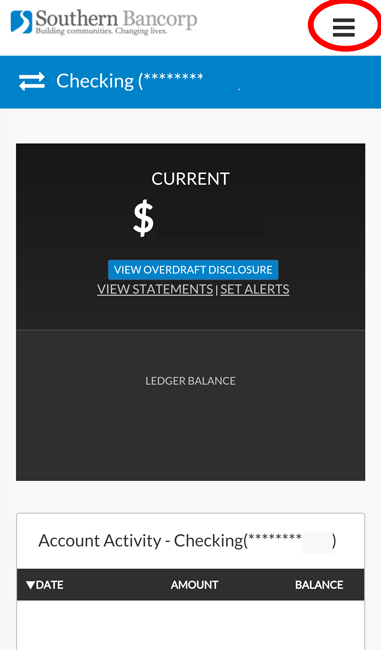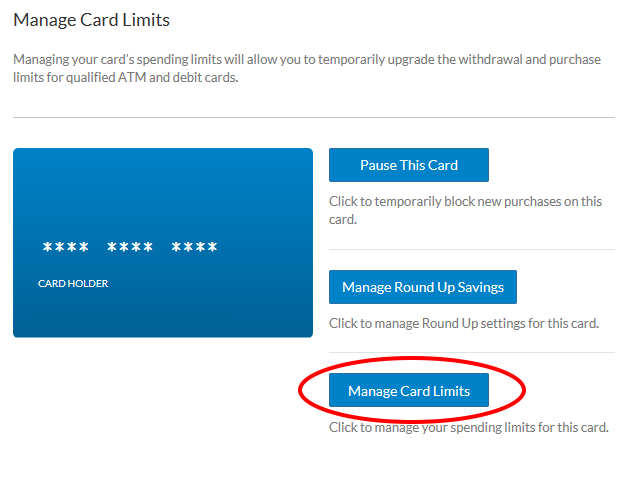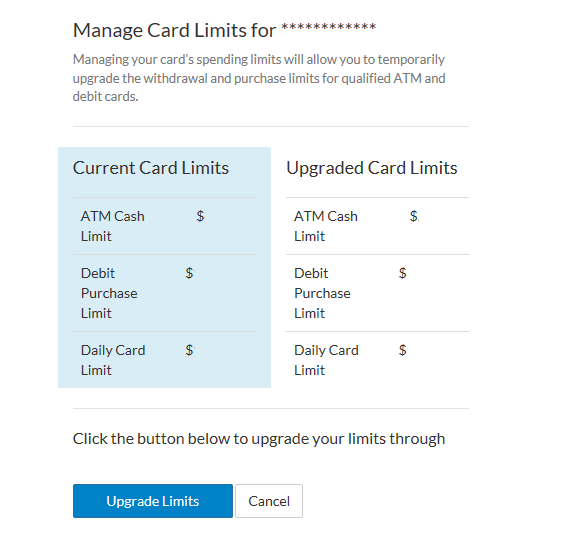Manage Your Debit Card Limit
No need to jump through hoops to temporarily raise your ATM and purchase card limits. You can change your card limits from the convenience of your Online Banking account.
What are my card limits?
You may withdraw up to $400 of your available account balance per day. For card purchases using your Personal Identification Number (PIN), your daily limit is $1,000 of your available account balance.
How to Temporarily Change Your Card Limits
This process will work on a desktop, computer, tablet, mobile, or through the mobile app.
1. Once you have logged in to Online Banking, click on your name or the gear in the top right corner. On mobile, the three horizontal lines in the top right corner will pull out a sidebar menu when clicked.
3. Find the card that you’d like to change and click on the button called Manage My Card Limits.
Your limits will be upgraded for three days, and then will automatically be returned to your original limit.
Any other questions regarding daily limits should be directed to our Customer Care Center at (800) 789-3428.