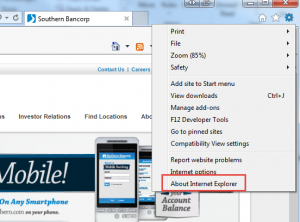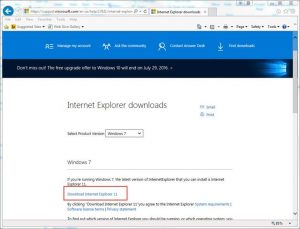For your safety and security, Web Banking requires you to have an updated internet browser. For Internet Explorer users, this means having a version of at least IE 11. Below you will find instructions for checking your current version as well as upgrading.
To determine which version of IE you are currently using, click the Gear icon at the top right of your browser (or click alt+x), then select “About Internet Explorer.”
Your current version will then be displayed. Below is an example:
Remember, if you do not have Internet Explorer 11 or above, you will need to upgrade. We apologize for this inconvenience, but it is for your own safety and security. If you do need to update your browser, the link below will take you to Microsoft’s download page.
https://support.microsoft.com/en-us/help/17621/internet-explorer-downloads
The download website will look similar to the image below. Simply click the download button to begin the update.