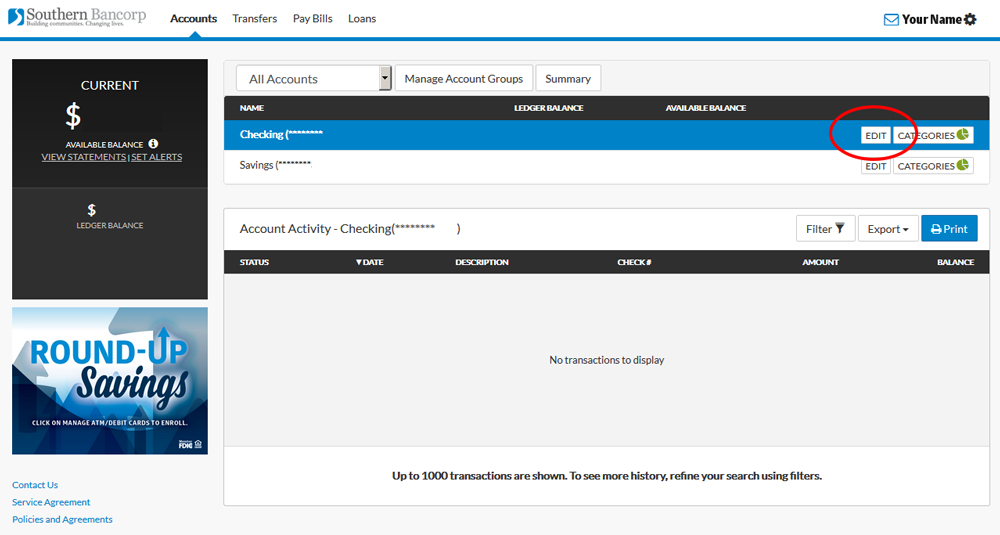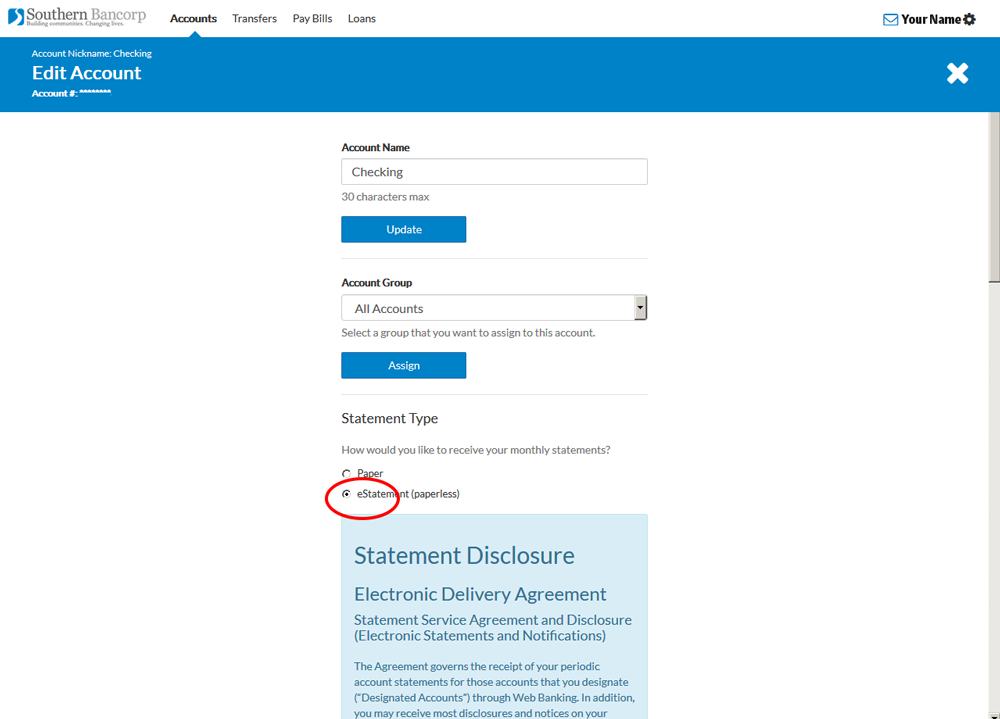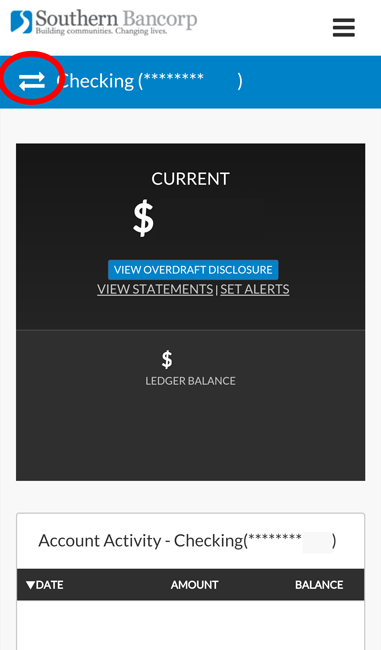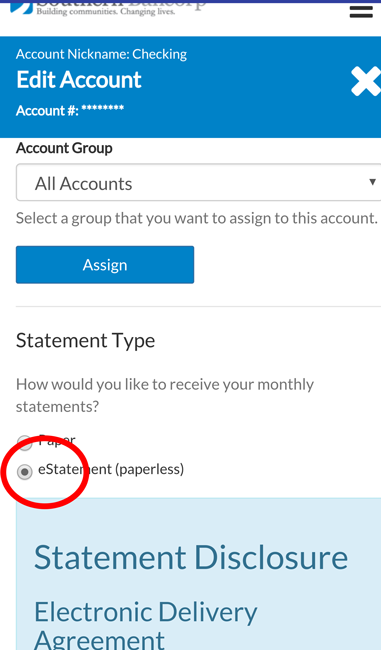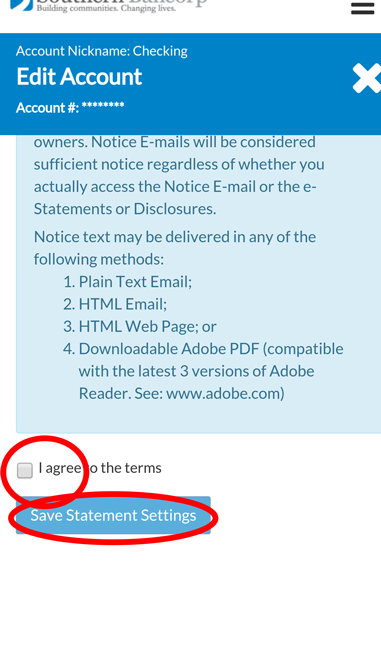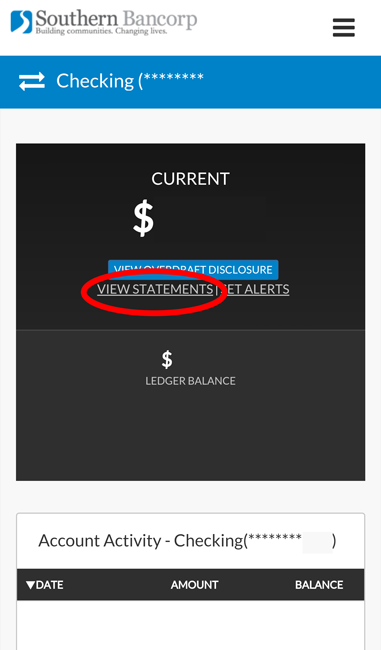eStatements
If you’d rather avoid the clutter and stop receiving paper statements, you can easily turn on the eStatement feature through your Online Banking. Once you sign up, you will receive monthly email alerts letting you know that your statement is ready. You can view, save, or print the current or past statements at any time through Online Banking.
Where do I sign up for eStatements?
First, log in to Online Banking. This can be done on your mobile phone or on a computer.
How to Turn on eStatements (Computer/Tablet)
1. Click on the Edit button of the account you’d like to change.
Click to enlarge images.
Read and review the Statement Disclosure.
How to Turn on eStatements (Mobile/App)
1. Click on the Switch Account two arrows button. A sidebar menu will appear.
Click to enlarge images.
Read and review the Statement Disclosure.
You can either view within your browser or save/print them by downloading the PDF.
NOTE: the PDF option is not available through your smartphone or mobile app, so you will have to use a tablet, laptop, or desktop to access them.